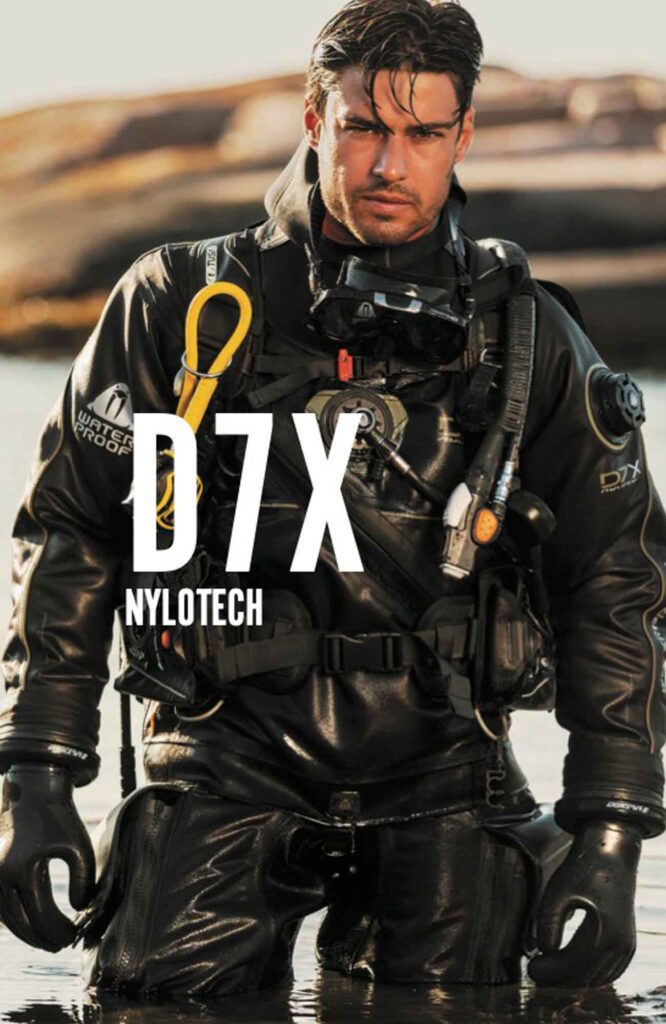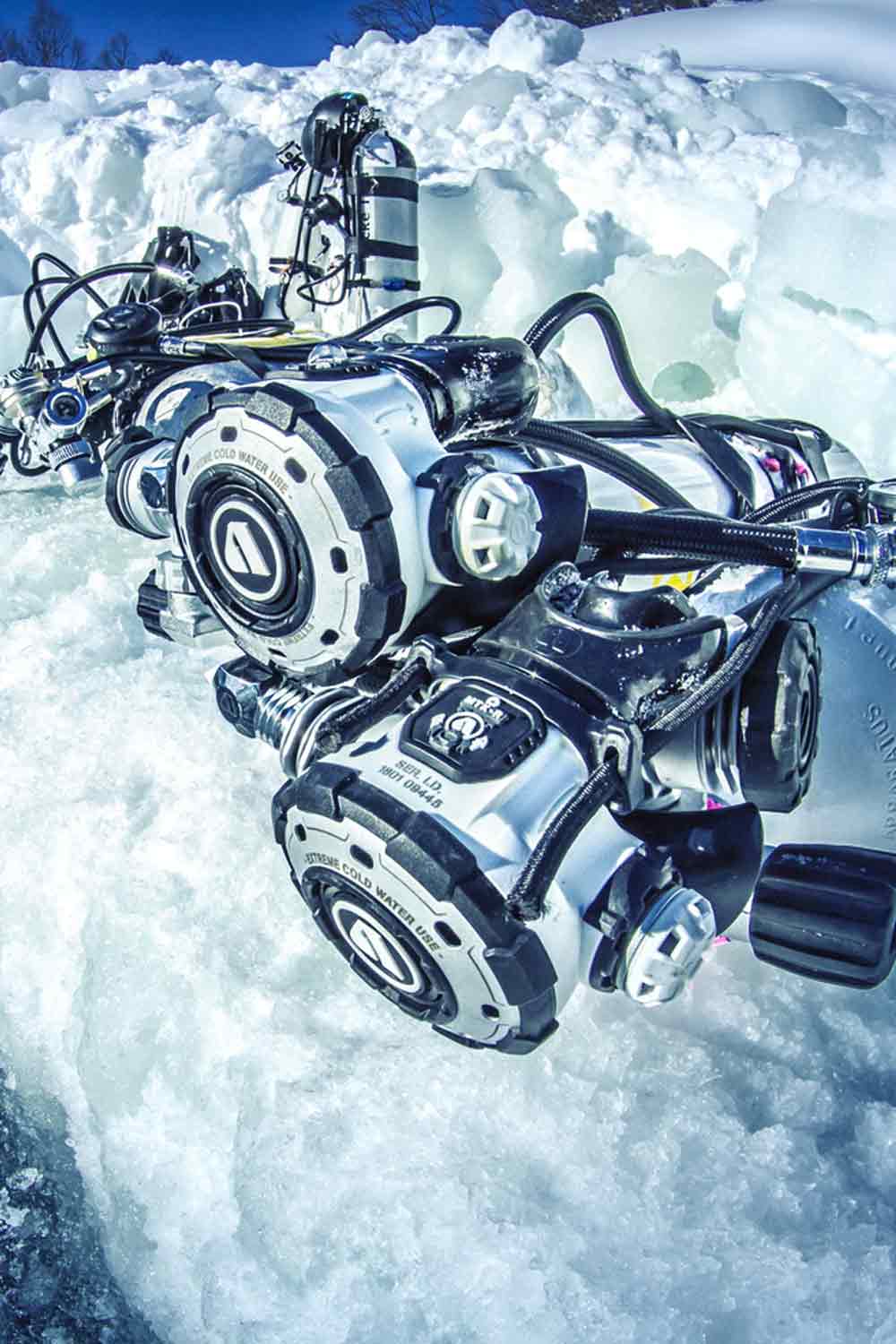Dive Gear, Gear Care & Maintenance
i770R DIVE COMPUTER UPDATE

FIRMWARE UPDATE RELEASE DETAILS i770R DIVE COMPUTER
In response to input received from staff and users of the i770R, Aqua Lung has corrected or modified the following items to improve the i770R’s operation:
• Aqua Lung has increased the choices of onboard languages to 12 different language options. This update adds Russian, Korean, traditional Chinese, and simplified Chinese languages.
• NOTE: It is HIGHLY recommended to use DiverLog Mac or Windows versions with the i770R USB/power cable for this update. The firmware installation time when using the USB/power cable is approximately 15 minutes. If Bluetooth is used to install the firmware, via phone or other mobile devices, the approximate install time is 2 hours.
• DO NOT update the i770R during a post-dive sequence (i.e. during Time To Fly/De-sat Countdown). Wait at least 24 hours post-dive before trying to update your i770R.
UPDATE PROCESS
You can update your i770R firmware (operating software) to newly released revision 2A03 by using the DiverLog or DiverLog + Apps.
NOTE: The following versions (or newer) of DiverLog/DiverLog + MUST BE USED: (DiverLog
Mac Lite: 1.4.7 Full: 1.5.0); (DiverLog Windows Lite: 1.4.3 Full: 1.4.3); (DiverLog + iOS 1.1.2); (DiverLog + Android 1.1.2).
NOTE: Though using the Bluetooth feature to install this update is not recommended, the i770R should have a full battery charge to complete the process.
Follow the How to Update Firmware to a Dive Computer instructions found in the app. There is no need to return the unit to Aqua Lung.
DiverLog app is available at https://ediverlog.com.
DiverLog + app is available at the Apple or Android App stores.